Sorry for delay but here are the last Versions.
Download
v0.5
-Added Delete AutoLogin Data Button (After this you must set new Data with a Login Try)
-Added a better error handling at own charcter parsing.
-Added the new SWSRO 2 IP.
-Improved the Speed of the AutoLogin
-Fixed this Error: Error at using item! Data: 02-09
-Fixed the Gold Bug
-Fixed Potting on a dead Char (Gives Errors)
-Changed Project Status from Alpha to Beta
v0.4
-Autologin can be deactivated
-Added Autologin Delay Box (Standard: 1500ms)
-Added Packet Log Function (If you have Problems pm me with a attached packet log)
-Fixed a crashing problem
-Fixed item not disappear bug
-Fixed saving of Server selection
v0.3
-Added Bad Status Potting (Atm no support for Things like Stun)
-Changed GUI
-Changed AutoLogin (Much more stable and faster)
-Changed to the Item DB from ZSZC.
-Fixed all Grab and Attack Pets
-Fixed Pet Potting
-Fixed when buying, moving or selling Item-Bugs
-Fixed Programm not listening after DC
-Loader is not included anymore. So you must use your own Loader.
Mittwoch, 28. Juli 2010
Samstag, 17. Juli 2010
betaPotter v0.2
Here the Changes:
v0.2
-Added Pet Potting
-Added Vigor Potting
-Fixed Startup Problem with Zszc
-Fixed some Setting Errors
-Changed Startup to lolkops Loader. [--> Multiclient, No-Dc, etc..]
-Changed Login Delay to 3500ms
-Changed to unhook Silkroad after Startup.
Download
v0.2
-Added Pet Potting
-Added Vigor Potting
-Fixed Startup Problem with Zszc
-Fixed some Setting Errors
-Changed Startup to lolkops Loader. [--> Multiclient, No-Dc, etc..]
-Changed Login Delay to 3500ms
-Changed to unhook Silkroad after Startup.
Download
Donnerstag, 15. Juli 2010
betaPotter
After i finsihed my SRO Proxy i decided to write a packet based AutoPot for all silkroad pservers. The name of the Potter is betaPotter (Creative :P).
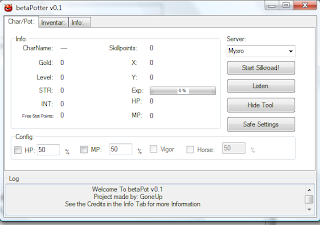
Here are the features:
-Server Selection (MySro, Sjsro Old+New, Zszc Fire+Water, Swsro 1+2)
-AutoLogin (You must click only enter your data and press 1 time on "Connect")
-Character Parsing (Some Items are not implemented yet -Some Pets, Stones-)
-Auto Detect (It searches in your whole inventory after pots, so u dont have to put them in the F1 bar)
-AutoPotting (Atm only HP and MP Pots. Vigors will come later)
Todo:
-Add Vigor.
-Add Pet Potting.
Guide:
1. Run the file "Hook.exe". [Only first Start]
2.Copy the File "SRO_Client.exe_edx.dat" to your sro directory. [Only first Start]
3.Select your Server
3.Click start Sro Client. Select your sro client file.
4.Login in. (You must only click the Login Button 1 Time, then the Program will do the Rest.)
5.Select your Character. When you saved Settings before then it will load it.
6.Setup pot settings in Char/Pot tab.
7. Safe your Settings.
1. Run the file "Hook.exe". [Only first Start]
2.Copy the File "SRO_Client.exe_edx.dat" to your sro directory. [Only first Start]
3.Select your Server
3.Click start Sro Client. Select your sro client file.
4.Login in. (You must only click the Login Button 1 Time, then the Program will do the Rest.)
5.Select your Character. When you saved Settings before then it will load it.
6.Setup pot settings in Char/Pot tab.
7. Safe your Settings.
Screen:
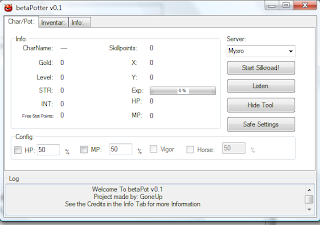
Freitag, 2. Juli 2010
Few Updates
- Again i want to tell u about a few Updates at pSroBot.
- Network code rewrite i now completed. Now the Bot has his own Proxy to redirect Silkroad.
- Added Run Silkroad through the Bot.
- Added Client --> Clientless
- Added Clientless Login
- Added a Server Selecting Box. Current supported Servers:
MysroSjsro OldSjsro NewZszc (Fire)Zszc (Water)Swsro 1Swsro 2
- Redesigned the GUI
Planed:
- Make a Video
- Add Clientless --> Client
- Complete the Bot Logic
- Fix Items on Ground parsing
- Add Loop Logic (Based on Scripts, MAYBE later a Autowalk System)
Abonnieren
Posts (Atom)